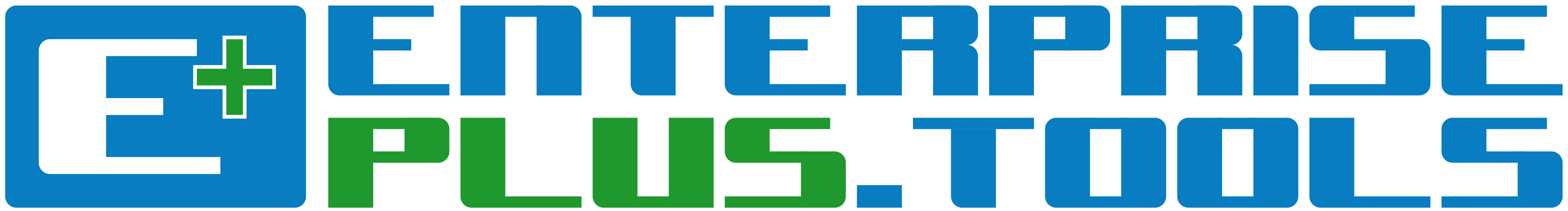Introduction
Welcome to E+ 4 SAP
The EnterprisePLUS (E+) 4 SAP tool consists of 2 components;
- The Enterprise Modelling & Architecture Software component; and
- A Knowledge Management system.
The E+ 4 SAP Modelling & Architecture Software component
On the right top, you'll be able access the E+ 4 SAP Modelling & Architecture Software tool. The E+ 4 SAP tools contains several different components such as:
- Create Object: Identify, document and create SAP and customer specific objects.
- Create Map: Create any kind of map (i.e. KPI map, process map, service map, role map, etc.).
- Create Matrix; Relate and matrix any relevant SAP and customer specific aspects.
- Create Model: Develop specific relevant views/models.
These 4 components enables you to plan a project, blueprint As-Is business, information and technology aspects, and model and architect the future To-Be design. Additionally, E+ 4 SAP enables the engineering principles of transformation and innovation to deploy change and disruption aspects that are built into the above 4 mentioned components.
The Knowledge Management system
At the top of the screen, next to the search function, there are 3 main content areas of the Knowledge Management system. These areas are:
- The TRENDS: Portrayal of the trends, latest practices and disruptive aspects.
- The INDUSTRY: Depiction of the industry practices and reference content trends.
- The TOPICS: Topic relates Best Practices and Leading Practices.
- Create Map
- Create Matrix; and
- Create Model
The above 3 areas contains content such as internally stored documentation to assist the sharing and integration of knowledge, creating and addressing living knowledge inside the organization.
It, however, also includes SAP relevant industry reference content, SAP Process reference content, SAP E2E flows, SAP KPI measures (with SAP query codes), blueprinting and architecture best practice, and many other things.
In order to enable search, it doesn’t matter where you are, If you click on the search icon to the right (the 'Magnifying Glass' icon), you can access advanced search functions quickly.